💡I’m a creative powerhouse at the intersection of learning and technology, with a proven track record of delivering scalable training programs, building user-centric platforms, and driving business outcomes through cutting-edge technologies. My mission is to bridge technical expertise with human connection by creating tools, platforms, and strategies that empower individuals and teams to thrive.
📈 Impact Highlights
👩🏽💻 Learning Excellence
Collaborated with a cross-functional team to design and implement a $100M technical training initiative, reaching 1.3M users globally and contributing to a 75% career advancement rate within six months.
📝 Program & Project Management
Successfully delivered 100% of projects on time and within budget across 300 locations, supporting 50,000+ employees by streamlining workflows through Agile and Waterfall methodologies.
💻 Development Expertise
Designed and developed ServiceNow workflows and custom applications to streamline business processes, automate repetitive tasks, and showcase scalable enterprise solutions.
Built responsive full-stack web applications by integrating APIs with a robust back-end, scalable database, and interactive front-end interface, enhancing functionality and user experience
📬Let’s Connect!
I’d love to chat about opportunities in learning technology, program management, or AI-driven design. Whether you’re looking for a collaborator, developer, or just a brainstorming session—feel free to connect! Check out my LinkedIn profile or use the form below to reach out directly.
Priority Pal: To-Do List Manager Application
The To-Do List Manager Application is a full-stack web application designed to help users efficiently manage their daily tasks. This project demonstrates my ability to build a practical application from scratch while integrating front-end, back-end, and database technologies. It serves as my first hands-on experience in creating a complete full-stack project, tackling challenges across multiple layers of development.
Problem Statement: Managing tasks is a common daily challenge, and existing applications often come with unnecessary complexity. The goal of this project was to build a streamlined, intuitive task management application while learning and applying core web development principles across the stack.
Features
Tech Stack
Development Process
Planning & Research: Defined project scope and features. Researched tools and frameworks suitable for a beginner-friendly full-stack project.
Frontend Development: Built a responsive and minimalistic user interface using HTML, CSS, and JavaScript. Implemented real-time task addition using JavaScript for an interactive user experience.
Backend Development: Created a Flask application to handle HTTP requests. Developed RESTful API endpoints for task management, enabling CRUD operations.
Database Integration: Designed a todos table in PostgreSQL to store task details. Connected Flask to PostgreSQL for persistent data storage.
Testing & Debugging: Tested API endpoints using Postman. Debugged database queries to ensure seamless communication between layers.
Challenges and Solutions
Visuals

Database Screenshot:
A view of the todos table in PostgreSQL, showing how tasks are structured and stored.
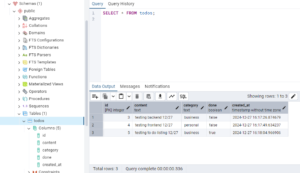
Flask Server Logs:
Demonstrates the processing of API requests, such as adding, updating, or deleting tasks.

Demo Video [adding soon]
Outcome: The To-Do List Manager Application demonstrates my ability to develop a full-stack web application by integrating a responsive and user-friendly interface with a robust backend that supports real-time task management. It features persistent data storage to ensure task reliability and highlights my foundational knowledge in front-end, back-end, and database integration.
Future Enhancements
Conclusion: Building this To-Do List Manager Application was a rewarding experience that deepened my understanding of full-stack development. It challenged me to learn new skills, solve technical problems, and create a practical, functional application. This project represents a solid starting point in my journey, and I am excited to expand upon it in the future.
Guess the Mystery Number Game
A simple yet interactive web game where users guess a randomly generated secret number between 1 and 100. The project highlights fundamental front-end development skills, combining HTML, CSS, and JavaScript to create an engaging user experience. The game is hosted on GitHub, showcasing proficiency in coding, deployment, and version control.
Problem Statement: Casual games provide an excellent way to demonstrate interactive web development skills while offering users an enjoyable experience. This project was designed to create a straightforward yet fun guessing game that emphasizes efficient coding, responsive design, and dynamic user feedback.
Features
Tech Stack
Development Process
Challenges and Solutions
Visuals


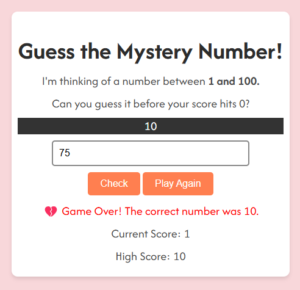
Demo Video [adding soon]
Outcome:
Future Enhancements
Conclusion: The Guess the Mystery Number game is a testament to the power of simplicity in web development. It showcases fundamental front-end skills, creativity, and a commitment to delivering engaging user experiences. This project highlights the ability to combine logic, design, and interactivity into a cohesive and functional product.
Budget Buddy: Your Finance Friend Web App
A simple and user-friendly application designed to help users track income and expenses in real-time. Built using core web technologies—HTML, CSS, and JavaScript—and hosted on GitHub, the app demonstrates proficiency in coding and responsive design.
Problem Statement: Managing personal finances can feel overwhelming, especially for beginners. This app provides a straightforward solution for tracking income and expenses, empowering users to take control of their budgets without unnecessary complexity.
Features
Tech Stack
This project is a frontend application, with all functionality managed on the client side using JavaScript, and no backend or server-side logic included.
Development Process
Challenges and Solutions
Visuals


Demo Video [adding soon]
Outcome: Demonstrated proficiency in web development fundamentals, responsive design, and project deployment.
Future Enhancements
Conclusion: The Budget Web App is a testament to the power of simplicity and thoughtful execution in web development. It showcases technical skills in HTML, CSS, JavaScript, and GitHub, along with problem-solving and a user-centered approach to design. This project reflects a commitment to learning and growth, marking a significant milestone in a journey toward mastering web development.
The Josefina Body Care Collection
A visually appealing and fully responsive e-commerce web page designed for Josefina Body Care. This project highlights modern UI/UX principles, dynamic CSS animations, and enhanced interactivity through modal windows, creating an engaging shopping experience. Deployed using GitHub to showcase proficiency in version control and web hosting.
Problem Statement: E-commerce platforms need to balance aesthetics and functionality to provide users with an enjoyable and seamless shopping experience. This project aimed to create a professional, user-friendly website that effectively highlights Josefina Body Care’s products while ensuring responsive design and interactivity.
Features
Tech Stack
Development Process
Challenges and Solutions
Visuals

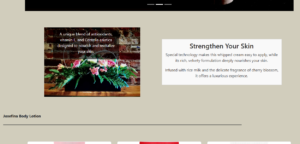

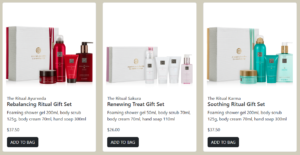
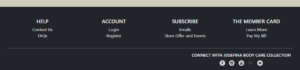
Demo Video [adding soon]
Outcome
Future Enhancements
Conclusion: The Josefina Body Care Collection webpage reflects a strong foundation in frontend development, UI/UX design, and responsive web design. This project demonstrates the ability to translate client requirements into an aesthetically pleasing and functional product, offering a seamless shopping experience. It is a testament to creativity, technical proficiency, and a user-centered approach to design.
Loaner Link – Vehicle Inventory and Request Management with ServiceNow
A comprehensive loaner vehicle inventory and request management system developed on the ServiceNow platform. The project automated request workflows, streamlined inventory tracking, and enhanced user interaction through custom tables, workflows, and user-centric UI components. This initiative showcases expertise in ServiceNow configuration, process automation, and ITIL-aligned practices.
Problem Statement: Managing loaner vehicle inventory and requests manually can be time-consuming, error-prone, and inefficient. This project addressed these challenges by building a centralized system to automate workflows, track inventory, and provide real-time updates, ensuring smooth operations and improved user satisfaction.
Features
Tech Stack
Development Process
Challenges and Solutions
Visuals





Demo Video [adding soon]
Outcome
Future Enhancements
Conclusion: Loaner Link exemplifies the potential of ServiceNow to optimize operations through automation, user-centric design, and real-time insights. This project highlights a strong understanding of ServiceNow capabilities, ITIL principles, and process efficiency, laying the foundation for more complex enterprise solutions in the future.
Internship Edition of Interview Like a STAR: Case Study
This case study showcases the design and development of an eLearning module aimed at equipping college students with critical interview skills and professional etiquette to successfully secure internships. The project leverages scenario-based learning, interactive multimedia, and learner-centered design to address common challenges faced during interviews. Built using the ADDIE model, it serves as a benchmark for effective eLearning development in real-world contexts.
Tech Stack: Miro, Articulate Storyline, Adobe Creative Cloud, Google Workspace
Analysis
These insights informed the course design to maximize learner relevance and impact.
Action Map
Using Miro, an action map was created to align learning activities with objectives, such as mastering STAR responses, demonstrating professional body language, and crafting thoughtful follow-up questions.
![]()
Design
Instructional Design Model: ADDIE
ADDIE is an acronym for the five stages of the model: Analysis, Design, Development, Implementation, and Evaluation.
Learning Objectives
Key Features
Storyboard
Developed a comprehensive storyboard to structure content and align instructional elements with learning objectives, ensuring a logical, engaging learner journey.
Development
The course was developed using Articulate Storyline, incorporating:
Challenges and Solutions:
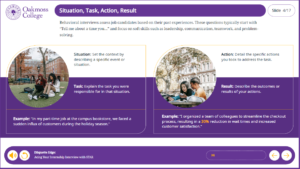


Implementation
Evaluation
Outcome
Reflection

Empowering Change Through Transformative Content
As a writer and editor, I craft training materials, social media content, and career resources designed to bridge opportunity gaps and empower individuals on their professional journeys. By leveraging creativity, clarity, and strategic storytelling, I produce engaging, impactful content that drives positive change in both individual and organizational outcomes.
My work focuses on creating meaningful, actionable content that resonates with diverse audiences. Whether developing training resources for career development, managing social media campaigns, or curating impactful eLearning experiences, I emphasize accessibility, engagement, and empowerment.

Key Objectives
Tech Stack
Development Process
Outcomes
Reflection
Leadership Development Program: Equipping Women to Drive Change
As Committee Chair, I led a team of 18 to design and execute a leadership development program that empowered 3,500 women to create meaningful change in their communities. The program featured workshops, speaker events, and a robust curriculum covering public policy, inclusive leadership, marketing, and essential leadership skills. Recognized with the Committee of the Year Award, this program fostered a new generation of socially-minded leaders and created a sustainable model for future impact.
This program was designed to prepare women leaders to influence public policy and drive community change. My role included leading a cross-functional team of 18, managing stakeholder relationships, and ensuring program goals were achieved while staying within budget constraints. Through strategic planning and effective resource management, the program delivered measurable outcomes and long-term impact.

Key Objectives
Tech Stack
Development Process
Challenges and Solutions
Outcomes
Reflection
Nonprofit WordPress Website Development

As a Technical Project Manager, I led a cross-functional team during a hackathon to design and develop a WordPress website for a nonprofit organization. The project aimed to amplify the nonprofit’s mission, enhance community engagement, and provide essential functionalities such as donation integration and SEO-optimized content.
This project was executed during a hackathon and involved collaborating with designers, developers, and content creators to rapidly develop a user-friendly and accessible WordPress website. The website was tailored to meet the nonprofit’s immediate needs, focusing on enhancing their online presence and strengthening community impact.


Key Objectives
Tech Stack
Development Process
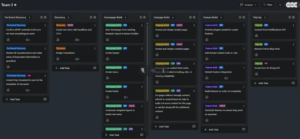
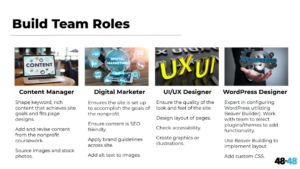
Features
Challenges and Solutions
Outcomes
Reflection

Let’s Create Impact Together! 🤓
Have an idea, project, or opportunity that needs a spark of creativity? Let’s chat and bring it to life!
